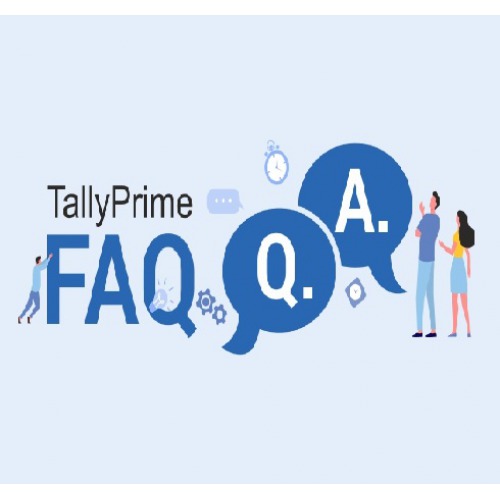
Tally Prime is a powerful business management software for small and medium businesses. The software helps manage different aspects of a business like – accounting, inventory, banking, taxation, payroll, with remote access capabilities. Tally.ERP 9 which is older version of Tally is now succeeded/ replaced with the newer version called as Tally Prime. Here are a few frequently asked questions which could help get your queries answered.
Tally Primeis the latest version of business management software offered by Tally Solutions Pvt Ltd. Some of the biggest differences between Tally.ERP 9 and Tally Prime are cited below:
| Tally.ERP 9 | Tally Prime |
| You need to open multiple instances of Tally.ERP 9 to multi-task | You can multi-task without opening multiple instances of Tally Prime or losing any progress |
| Only menu based navigation option to view reports | You can navigate to any report from any screen using 'GO TO', which acts as a powerful tool to search and discover |
| Switching modes would be tedious | You can slice and dice your reports and look at them the way you want using 'Change Mode' and 'Basis of Value' option |
| You can view the exceptional details only for pre-defined reports, available under exception reports | Every report in Tally Prime has option of 'Exception Reports' that highlights the details that stand out |
| Flow-based data entry system that requires you to run through every field to update occasional details related Ledger/Stock Item etc | More Details' in Tally Prime makes it easy to update the occasional details without disturbing your regular flow of data entry |
| Copy Paste using Ctrl + Alt + C & Ctrl + Alt + V | Copy Paste either using Ctrl + Alt + C & Ctrl + Alt + V or using Ctrl + C & Ctrl + V |
The latest version of Tally Prime is the best business management software for MSMEs. Packed with features to manageinventory,accounting,cash and credit management,statutory changes,payroll, etc, Tally Prime will help you do more in less time. With increased security, easy discoverability of reports, seamless navigation within the product and anytime anywhere access to your reports, Tally Prime will give you and your business 10x advantage.
Since businesses are extremely flexible in nature and we want to become your growth partner, instead of just offering you key solutions, we are providing you with several buying options, based on your business requirement.
You can get a lifetime license when you buy a perpetual Silver or Gold license. Tally offers you solutions that will make your business more efficient. With timely updates and periodic product enhancements, you can use Tally for your business for a lifetime.
The lifetime single user license will cost INR 18,000 + GST (18% which is 3240). The rental license of single user edition cost INR 600/Month + GST (18 % which is 108)
You can use the shortcut key Ctrl + Alt + R to perform rewrite. Performing rewrite is required in a situation of data corrupt and it is recommended to be performed by support officers as it may lead to data loss.
OR
If your Tally data is corrupted, then rewriting your data will help restore the original information.
Gateway of Tally > Alt+F3 (Select Company), to open the List of Companies. You can see the status Repair Required against the relevant companies.
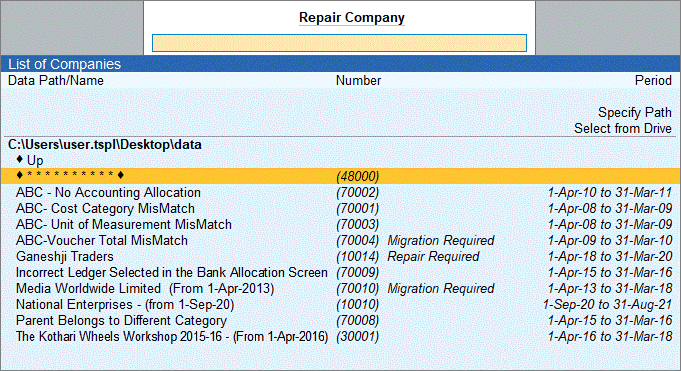
Since Chartered Accountants work and monitor a company’s financial health on a regular basis, Tally will be extremely beneficial for them as it offers a complete business management solution. It will help Charted Accountants (CA) monitor and manage all compliance requirements such as audit, return filing etc. of their client.
Tally is a lifetime license, and you can continue using it as always with complete features and capabilities. You need to renew Tally only if you are using rental license or renew TSS to access set of value-added features.
The primary difference between the Tally silver and gold is with respect to the number of users. Silver edition is designed for a single user, whereas, Tally Gold is for unlimited users on a local area network (LAN). It means that only a single computer can activate and use Tally Prime Silver.
Yes, you can. Tally Prime is available in two versions: single user and multi user. A single user Tally license is mostly used in a single computer, whereas a multi user license is installed in multiple computers across a LAN.
You easily identify the edition of Tally that you are using from 'About' option available under 'Help' in Tally Prime. If you are using Tally.ERP 9, you can check the edition details under information panel available in the bottom of the screen.
Tally is a business management software used by businesses to manage invoicing, accounting, inventory, banking, payroll, tax compliance such as GST, TDS , TCS and many other functions. The latest version of Tally is Tally Prime.
Tally Prime is a complete business management software for small and medium business. Tally Prime helps you manage accounting, inventory, banking, taxation, banking, payroll and much more to get rid of complexities, and in turn, focus on business growth.
Yes. Tally is anERP softwarethat integrates different functions of business and supports multiple ERP modules such as accounting and finance, inventory, banking, payroll, taxation and many such modules that help you manage your business efficiently.
Yes. To use Tally outside India, you need to buy an international edition of Tally.
Tally is simple and designed to be used by people from non-IT and non-accounts background as well. Ease of discovering information, consistent options, navigating without the need to remembering the paths and much more makes you start using Tally Prime right away.
Yes. Tally is one of the most the preferred business management software in India as well the Internationally. Tally is used in 100 + countries such as Indonesia, Bangladesh, UAE, Saudi Arabia, Kenya etc.
Yes, you continue to use Tally even without an internet connection. Only when you use connected services such as remote access, viewing reports on browser etc. you need to be connected.
You can access all the business reports on mobile through a browser. You just need to connect the company and log in to access the reports. You can download the reports and invoices from a mobile or any device.
You just need to download, install and reactivate Tally on the computer you want. Our systems will automatically surrender the license from the previous system.
Using a multi-user license, you can have unlimited users on the same LAN environment. In the case of a single-user license, you activate and use Tally only on one system at a time.