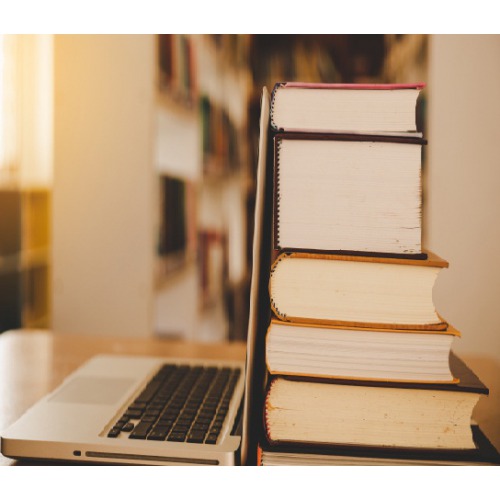
Cash management process is a corporate way of collecting and managing cash, as well as using it for short-term investing. It is one of the key component of a company's financial stability and solvency. Person’s who manages business are frequently held responsible for overall cash management and related responsibilities to remain solvent.
Managing cash in a successful manner is an essential skill for small businesses, because they typically have less access to affordable credit and have a significant amount of upfront costs to manage while waiting for receivables. Managing cash wisely enables a company to meet unexpected expenses, and to handle regularly occurring events such as payroll.
Managing cash is the treasury function of a business, responsible for achieving optimal efficiency in two key areas: receivables, which is cash coming in, and payables, which is cash going out. The two can be elaborated as under.
Type of cash management | Explanation |
Cash management – Receivables | When a business issues an invoice it is reported as a receivable, which is cash earned, but not yet to be received. Owing to the terms and conditions of the invoice, the business may have to wait 30, 60 or 90 days for the cash to be received. Problems involved: -It is common for a business to report increasing sales, yet still run into a cash crunch because of slow or poorly managed receivables. Solution: -There are a number of things a business can do to accelerate its receivables and reduce payment float, including clarifying billing terms with customers, using an automated billing service to bill customers immediately, using electronic payment processing through a bank to collect payments, and staying on top of collections with a receivables ageing report. And all this can be done with the help of ERP solution Tally.ERP 9 as it packs every solution listed above in it’s software module to effectively manage cash receivables. |
Cash management – Payables | When a business controls its payables, it can have a better control over its cash flow. By enhancing the overall efficiency of the payables process, a business can reduce costs and keep more cash working in the business. Payables management solutions, such as electronic payment processing, direct payroll deposit and controlled disbursement, can streamline and automate the payable functions. How ERP solutions plays an important role here: · Most or all of the receivables and payables management functions can be automated using business banking solutions such as Tally.ERP 9. · Technology has opened up opportunities for smaller businesses to access the same large-scale cash management technologies used by bigger companies. · Management will be able to reallocate precious resources to growing the business. |
We can view details of the goods receivables, goods payables, ledger outstanding report, group outstanding report, ageing analysis report and bill party wise outstanding report in Tally.ERP 9. Let’s take one by one for our study.
Explanation | Bills receivable is a bill of exchange on which payment is expected to be received at a later date. Receivables report in Tally.ERP 9 displays all the outstanding receivables during a specified period. |
How to view receivables summary in Tally? | Go to Gateway of Tally > Display > Statements of Accounts > Outstandings > Receivables. |
What does it reflect in it’s report? | This report displays all outstanding receivables invoice-by-invoice, till date. [Note: This report takes into consideration only those party ledgers for which the option Maintain balances Bill-by-Bill option is enabled. ] |
Components of this report - | · Date: This is the Effective date of the invoice and not the actual date. · Reference Number: This is the bill reference number entered in the Bill-wise Details screen. · Party's Name: The party ledger name appears in this field. · Pending Amount: This is the outstanding balance on a particular invoice. · Due On: This is the due date of the bill (with reference to the Effective date) specified during voucher entry. · Over due days: This will he reflected in report only if during the time of creation of party ledger you have defined the default credit period. And Tally will calculate the default days from the end of credit period date till the date on which the bill stands outstanding due. |
Explanation | Bills payable is a bill of exchange due for payment at a future date. Bills payable report in Tally ERP 9 displays all the outstanding payables during a specified period. |
How to view payables summary in Tally? | Go to Gateway of Tally > Display > Statements of Accounts > Outstandings > Payables . |
What does it reflect in it’s report? | This report displays all outstanding payables invoice-by-invoice, till date. |
Components of this report - | All the components of this report bare same as receivables summary report. |
Explanation | This report displays the outstanding receivables or payables for a particular party ledger during a specified period. |
How to view ledger outstanding report? | · Go to Gateway of Tally > Display > Statements of Accounts > Outstandings > Ledger · And select a ledger from the list which you want to view · Now press ALT + B to view the bills outstanding as on the date |
To settle required bills against bills outstanding | Step 1: Select the bills to be settled by pressing Spacebar. Step 2: Click B: Bill Settlement button or press Alt + B key. Step 3: In the Bill Settlement screen : · In the field Voucher Type, by default Receipt or Payment, based on the final outstanding amount of the selected bills, will be pre-filled. · In the field Voucher Date, enter the date of Receipt/Payment voucher · In the field Account, select the required Bank or Cash ledger from the List of Ledgers · Specify the required remarks in the Narrations field Step 4: Press Enter to save the Voucher. |
It displays the outstanding receivables or payables during a specified period for an entire group - Sundry Creditors or Sundry Debtors.
To view the group Outstandings report,
Ageing analysis with respect to bills outstanding is done to identify the bills for which amount is due for a long period of time. These can be classified asbad debtsor provisions can be created for such losses in the books of accounts depending on the results of ageing analysis.
To generate Age wise Analysis for Bills Receivable /Payable report,
Step 1: Go to Gateway of Tally > Display > Statements of Accounts > Outstandings > Bills Receivable .
Step 2: Click “F – 6”: Age wise button and select one of the two Methods of Ageing :
Set the age periods required for the report.
It displays the party wise details of all the bills during a specified period. Bill Party wise Outstandings report can be viewed from Bills Receivables, Bills Payables and Group Outstandings reports.
To view bill party wise outstanding report for bills receivable and bills payable,
Step 1: Go to Gateway of Tally > Display > Statements of accounts > Outstandings > Receivables/Payables
Step 2: Click the button “F7”: Bill Party wise button or press “Alt + F7”. The Bill Party wise receivables/ payables report will be shown on the screen.
In this report, the list of all bills receivable/ bills payable for every party is displayed.
With eligibility to generate various types of reports listed above, Tally.ERP 9 serves as an efficient tool in managing receivables and payables portfolio which in turn helps businesses to take action against the reports generated and to clear the bottle necks if any in this cash management chain making available the free flow of cash in the production chain which in turn will increase the efficiency and there by increase profits for the company.