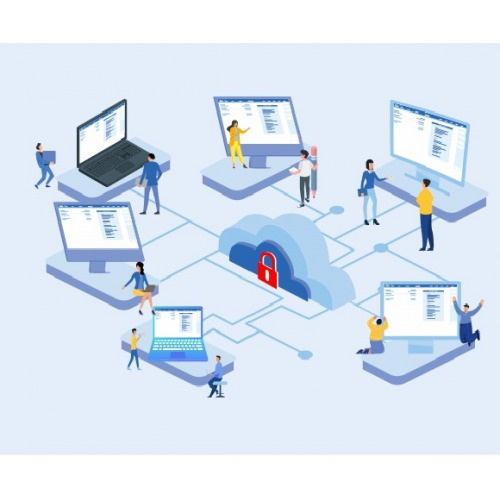
As businesses grow and evolve, the business dynamics and their demands keep changing. With the current technologies evolving and new ones emerging, the need to access business applications and data from anywhere has gained momentum. Most businesses today want to leverage the cloud accounting or computing space that facilitates access to data and applications on the go. Given the prevailing situation, the need has accelerated.
Keeping our commitment to bringing you the changes that make your life easier, we changed our licensing policy effective June 2020, which facilitates Tally license and data usage over virtual / cloud platforms. This change as a concept is known as Tally Virtual User (TVU).
To further simplify, we have collaborated with AWS (Amazon web services) to enable businesses to access TallyPrime from anywhere.
Alright! Let’s now understand this in little more detail.
It is a collaborative solution powered by Amazon Web Services (AWS), providing a powerful option for businesses to access TallyPrime from anywhere. In simple words, with the help of this solution, you can remotely access TallyPrime installed on a virtual machine.
Cloud Migration Risks & Benefits | How to buy and use TallyPrime on a cloud service? |
To elaborate, now users can access TallyPrime running on a remote machine, let says installed on the cloud using a client application, no matter where you are.
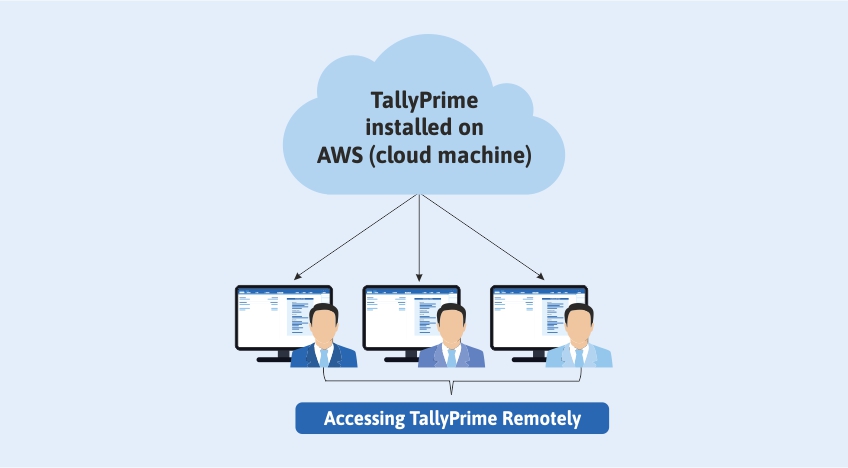
As illustrated in the above diagram, with the collaborated connected solution, it is now possible to install TallyPrime and the data on amazon cloud space and access it remotely by using the login credentials.
Find out if TallyPrime powered by AWS a right fit for your business with help the indicative scenarios
In any remote environment, there are 2 components – A server and a client. Here, the server is the main computer in which the application and data are hosted. Here, your server is an Amazon cloud system in which TallyPrime is installed and data is configured.
On the other side, a client is a machine from which you want to access the application/data that is hosted in the server machine. You can call the client a remote computer. Using this remote computer, you can remotely log in to access TallyPrime that is hosted on a cloud server.
If you are interested, all you need to do is talk to your Tally partner and indicate your requirement. The partner will be your single point of contact, leading the engagement, suggesting and implementing the best solution based on your needs and offering you the required support
Your partner will not only handle all aspects of the solution but ensure that you don’t need to reach out to anyone else for any matter pertaining to it.